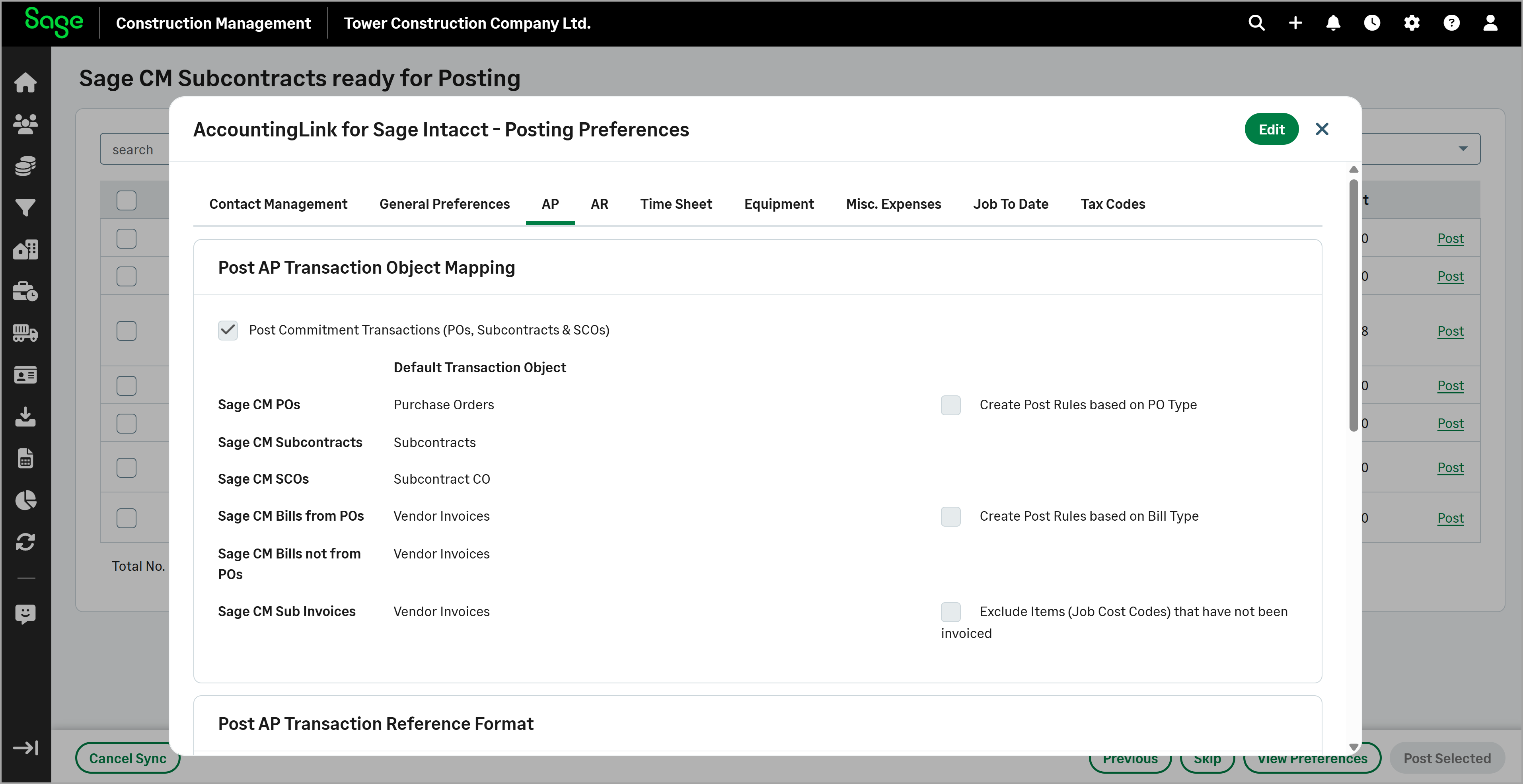View read-only posting preferences
This release introduces an option to view the posting preferences as read-only using the Batch Posting wizard.
Details
The new View Preferences option enables you to view the posting preferences that have been set for a selected PO, vendor, prime, etc.
How it works
-
Select Accounting Link > Batch Post Wizard.
-
Select the required item from the dropdown and select View Preferences.
The posting preferences that have been set display in read-only mode. Select the different tabs to view all set preferences.