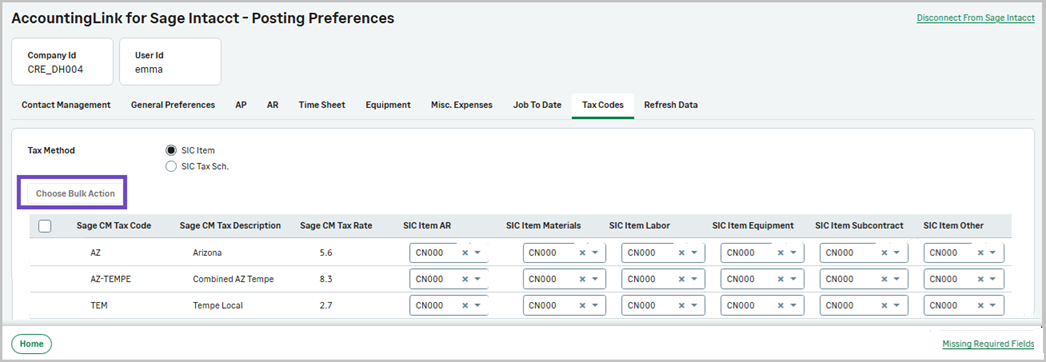Choose Bulk Action option in Tax Codes
This release introduces a global change feature that enables you to clear all or copy tax schedules or items in Tax Codes from Accounts Payable to Accounts Receivable.
Details
The new Choose Bulk Action option enables you to do the following:
-
Clear all.
-
Copy Accounts Payable tax schedules to Accounts Receivable, or the opposite.
-
Copy Accounts Payable Material tax schedule to Labor, Equipment, Sub, and Other, etc.
-
Copy Accounts Payable Material item to Labor, Equipment, Sub, and Other, etc.
How it works
-
Select Accounting Link > Posting Preferences > Tax Codes.
-
Select SIC Item or SIC Tax Sch for the tax linking method.
-
Select one or more Sage CM Tax Codes.
- Select Choose Bulk Action.
- Select an option in the popup and select Apply.