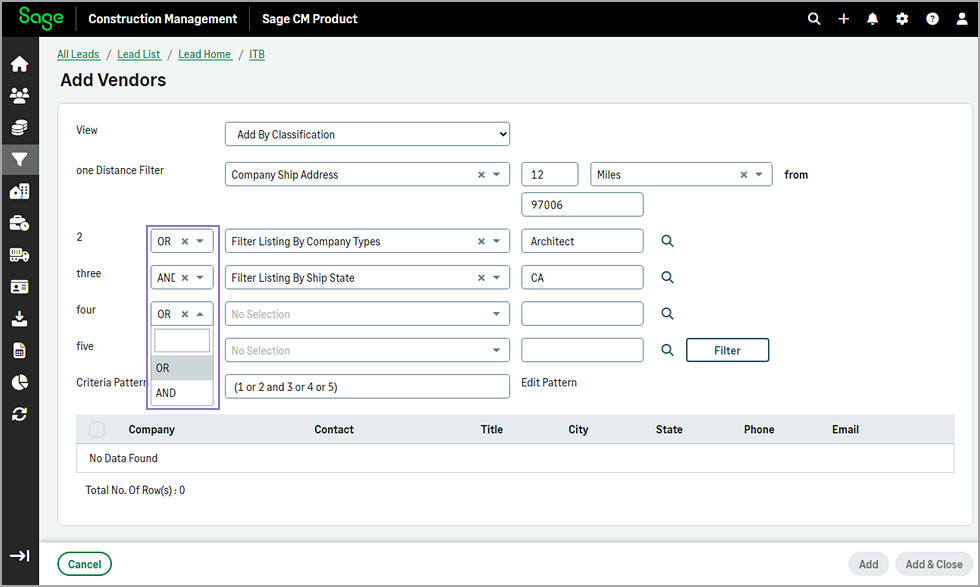Enhanced filtering criteria for adding vendors to ITBs by classification
In the Add Vendors page, when selecting to Add by Classification, you have the option to use either the AND or the OR operator for the filtering options.
How it works
-
In the Lead Home page, select invitation To Bid (ITB) in the Preconstruction section.
-
Go to the Vendors tab and select Actions > Add Vendors.
-
Selecting Add by Classification in the View dropdown.
-
Specify the Distance Filter and select either the AND or OR operator in the dropdown for each subsequent filtering field as needed.
The Criteria Pattern is displayed under the filtering fields.