Enhancement in the default CPR/CO markups form
The following options have been added in the Markup Type dropdown of the default CPR/CO markups form, to specify different markups for the same cost code:
-
Percentage on Cost Resources
-
Margin Percentage on Cost Resources
Details
If you select Percentage on Cost Resources or Margin Percentage on Cost Resources in the Markup Type dropdown, the Cost Resource field appears. In this field, you can select one or more resources to which the markup applies.
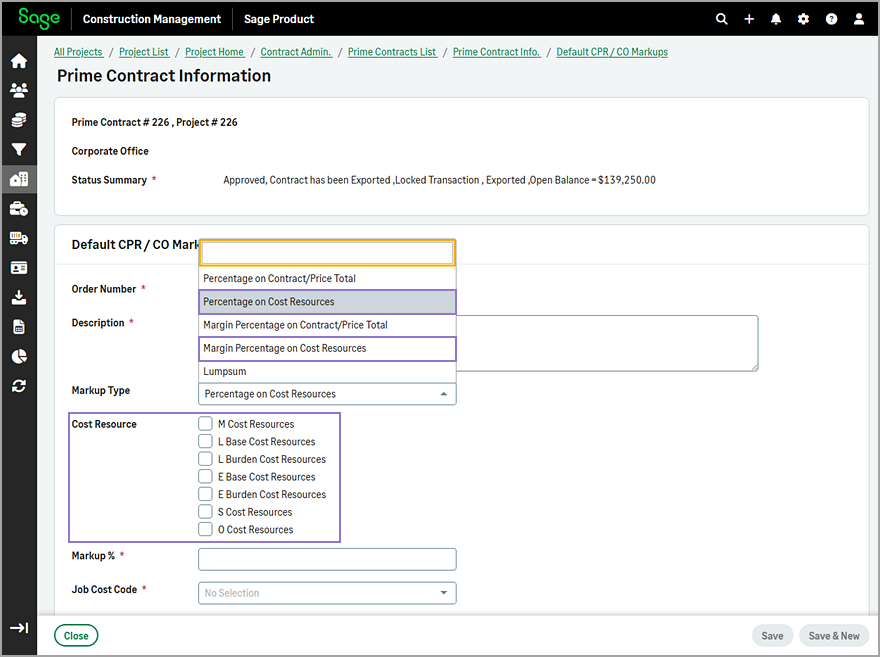
In addition, the following options have been renamed for clarity:
-
Percentage on Contract/Price Total, formerly Percentage.
-
Margin Percentage on Contract/Price Total, formerly Margin.
How it works
- On the prime contract page, select the View Default Markups - CPRs and COs link in the Project Information Linked To Prime Contract section.
- Select Add.
- Select Percentage on Cost Resources or Margin Percentage on Cost Resources in the Markup Type dropdown.
- Select one or more Cost Resources.
- Update the rest of the fields as needed and select Save.