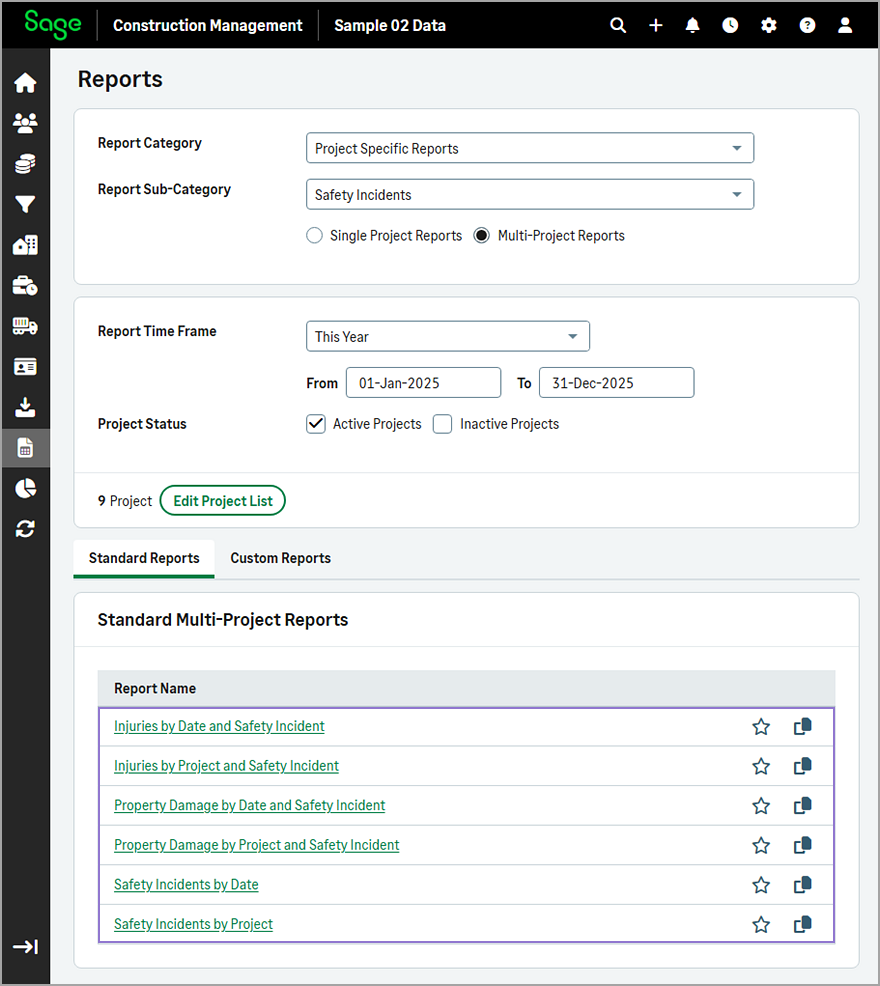Multi-project safety incident log reports
Six new log reports have been added for the tracking of injuries, property damage, and safety incidents across multiple projects.
Details
The following multi-project log reports are available for safety incidents:
-
Injuries by Date and Safety Incident
-
Injuries by Project and Safety Incident
-
Property Damage by Date and Safety Incident
-
Property Damage by Project and Safety Incident
-
Safety Incidents by Date
-
Safety Incidents by Project
How it works
-
Go to Reports.
-
Select Project Specific Reports in the Report Category dropdown.
-
Select Safety Incidents in the Report Sub-Category dropdown.
-
Select Multi-Project Reports.
-
Update the Report Time Frame or the From and To dates as needed.
-
Select List Projects.
-
Optionally, select Edit Project List to filter the projects.
-
Select the appropriate report in the Standard Multi -Project Reports section.