New analytical reports
The following single project analytical reports have been added to the Vendor tab:
-
PO PO CO Subcontract SCO Summary by Project and Vendor
-
PO, PO CO, Subcontract, and SCO Details by Project Prime and Vendor
How it works
-
Go to Analytics.
-
Make sure that the Single Project & Prime option is selected in the Selected Project(s) / Prime Contract(s) section.
-
Select the Vendor tab.
-
Select one of the following reports as needed:
-
PO PO CO Subcontract SCO Summary by Project and Vendor
-
PO, PO CO, Subcontract, and SCO Details by Project Prime and Vendor
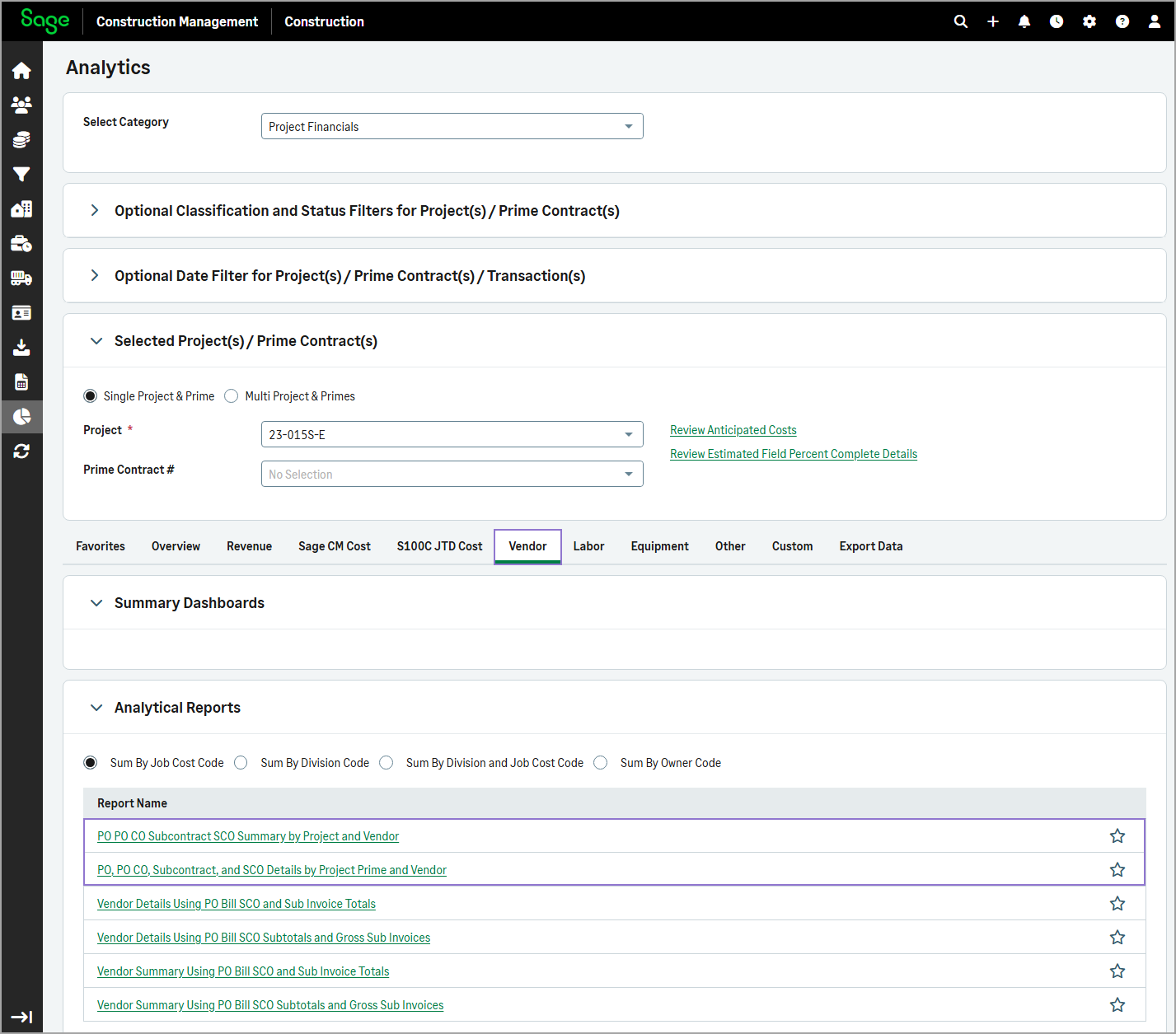
-