TeamLink Portal enhancements
External team members can view approved purchase order change orders (PO COs) for projects through the TeamLink Portal.
Details
By default, external team members that are assigned the Vendor TeamLink Portal role can view all approved PO COs.
Approved PO COs appear for the external team members under the Procurement section in the Project Home page of the TeamLink Portal.
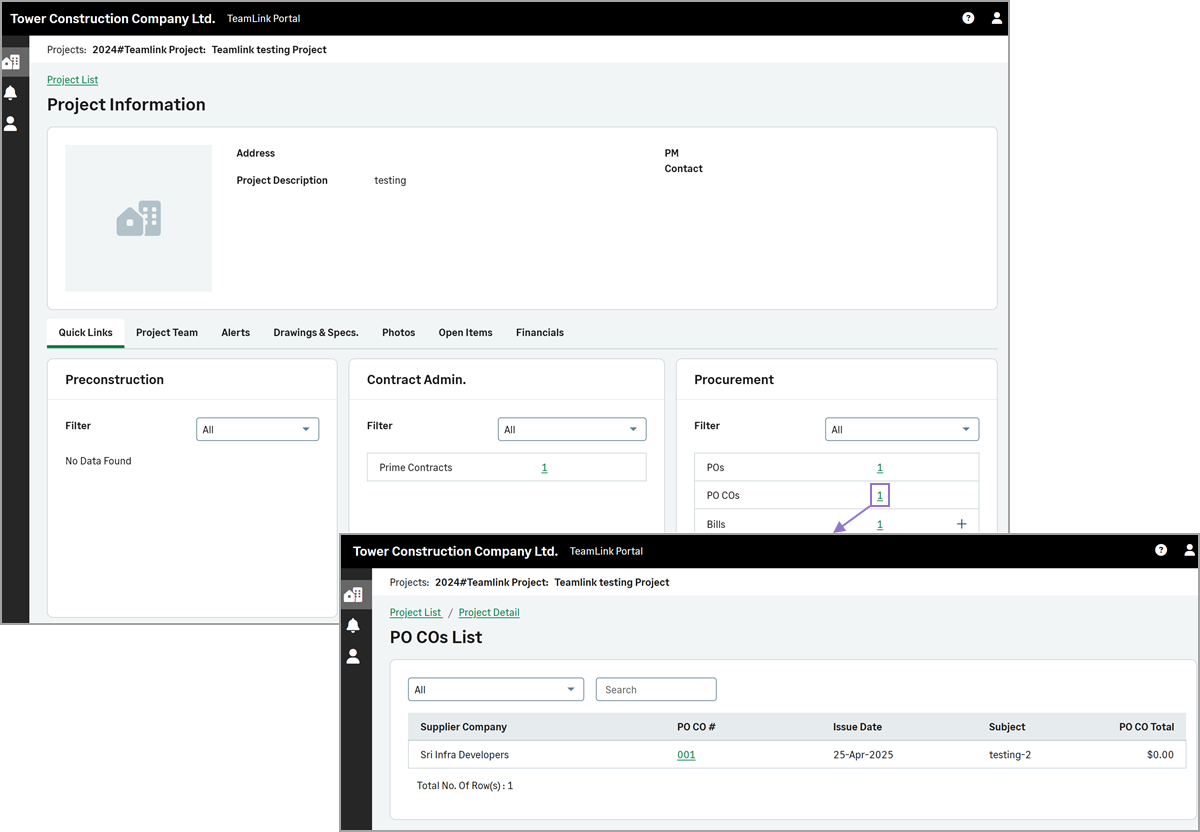
How it works
To enable a custom role to view approved PO COs through the TeamLink Portal, do the following:
-
Log in to Sage Construction Management as an Admin.
-
Go to Settings > TeamLink Portal.
-
Select the appropriate custom role in the TeamLink Security Roles section.
-
Select the PO COs feature from the list and select the appropriate Read Access Type.
-
Select Save & Close.