Organize leads in a Kanban view
You can use the Kanban view to display a board that organizes all leads by their current stage.
- Go to Leads.
- In the Last Stage Analysis - Trailing 90 Days section, select Kanban View of Leads using Last Stage.
- Optionally, use the Search field to filter the leads.
- Optionally, to view inactive leads, select InActive.
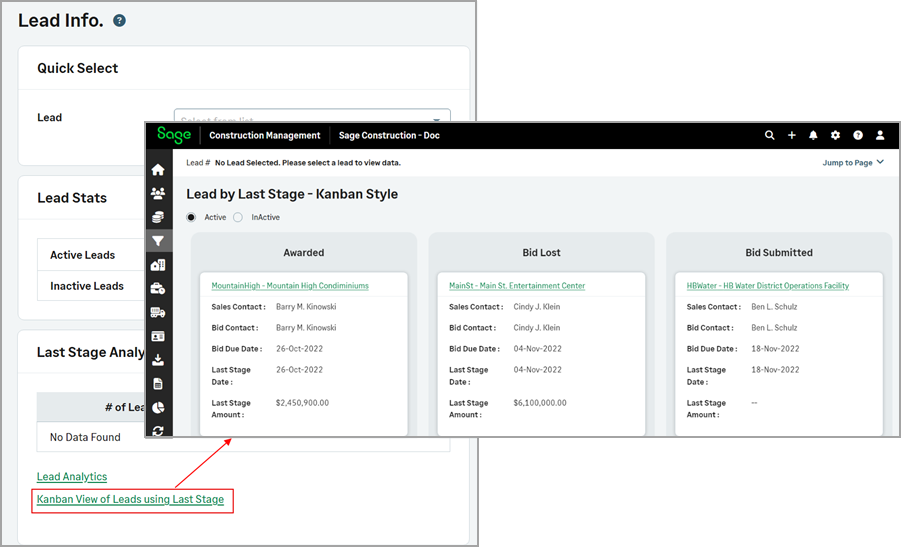
By default, the Kanban view displays active leads. The columns on the board are ordered based on the order of the Lead Stages in Settings > Feature Settings > Lead / Project.