Manually link prime contracts
You can manually link a prime contract in Sage Construction Management to a Sage 100 Contractor project. This is helpful if they’ve been accidentally unlinked.
How it works
-
Open the appropriate prime contract in Sage Construction Management and select Actions > Manually Link Project.
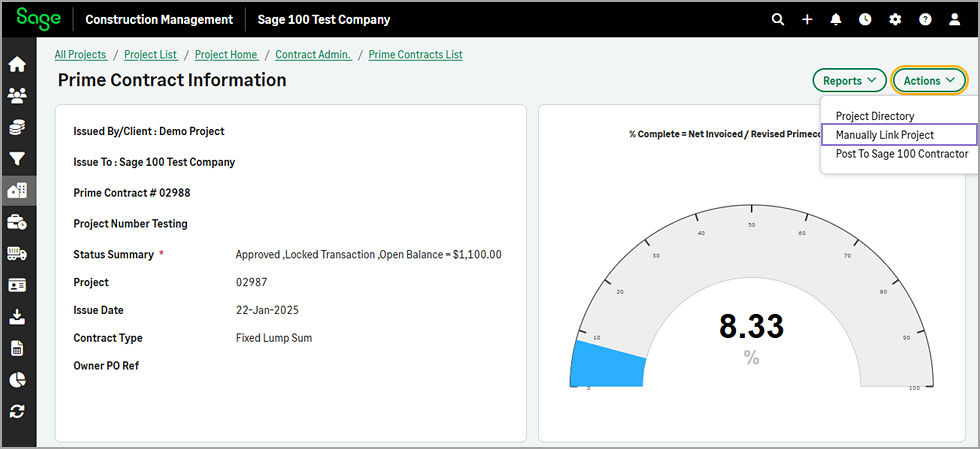
-
Select the appropriate Sage 100 Contractor Project in the dropdown.
-
Select Link Project.