Enhancements in submittal resubmissions
The Copy Submittal For Resubmission wizard has been enhanced to streamline its functionality.
Details
The Copy Submittal For Resubmission wizard for lead and project submittals has been enhanced as follows:
-
The description, quantity, manufacturer information, and references of the original submittal items are copied to the new submittal by default.
-
The following options have been added in step 2:
-
Copy Material Required On Site and Design Review Dates: If this option is selected, the dates specified in the Item Dates - Material Required On Site and Design Review section are copied to the new submittal.
-
Copy Anticipated And Estimated Delivery Date: If this option is selected, the dates specified in the Item Dates - Material Delivery To Site section are copied to the new submittal.
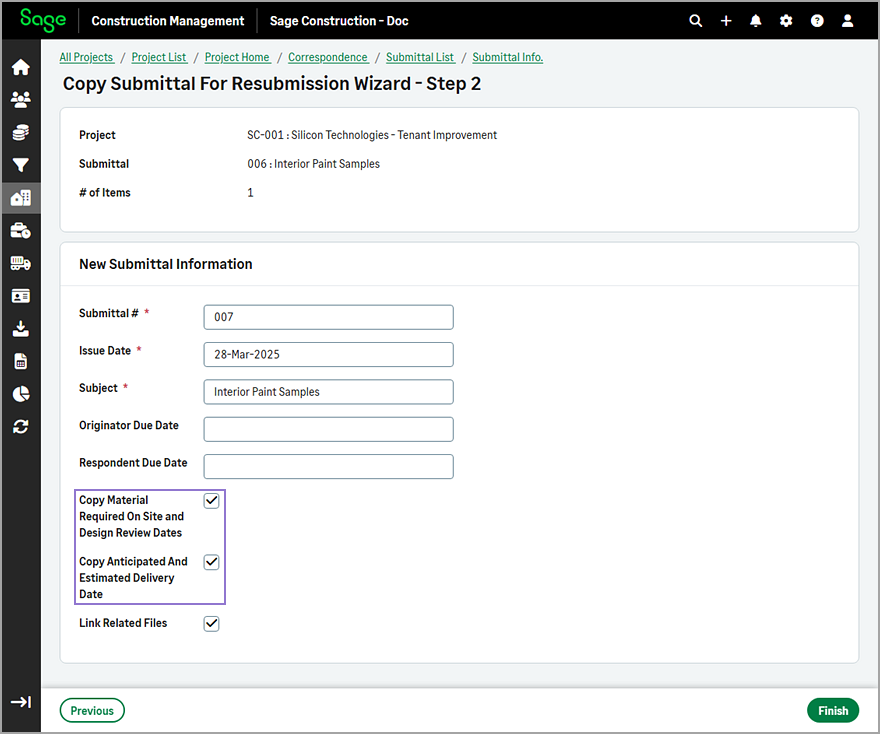
-
In addition, the Create Follow Up Submittal option in the submittal details page has been removed.
How it works
- Find the submittal record with the items that require resubmission.
- Select Actions > Copy for Resubmission.
- In step 1, select the submittal items for resubmission from the list and select Next.
- In step 2, select Copy Material Required On Site and Design Review Dates, Copy Anticipated And Estimated Delivery Date, or both, as needed.
- Select Finish.