Time & Expenses tab functions
The Post Wizard can automatically send approved labor timesheets, equipment timecards, and miscellaneous expenses to Sage Intacct if the Sage Construction Management Prime Contract has been linked to a Sage Intacct Job. However, there can be scenarios where a transaction has been entered manually in both systems by accident and would need to be Marked As Posted to avoid duplicates or a transaction needs to be unlinked so it can be posted again if modifications are required. All of these functions can be performed in the Time & Expenses tab as listed below.
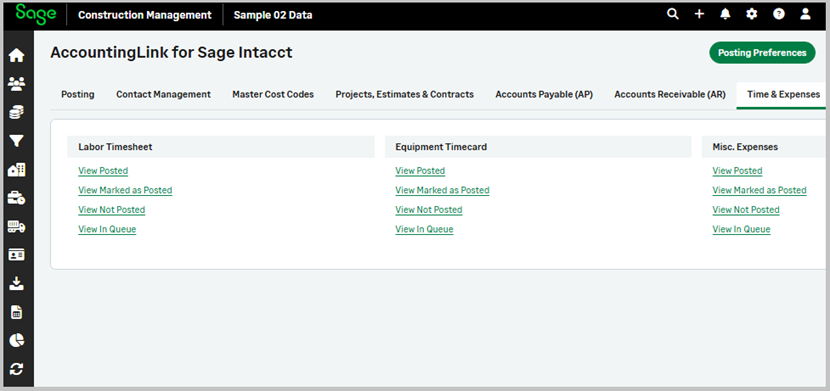
Time and Expenses related functions
Labor Timesheet
- View Posted: View details of labor timesheets of Posted status and manage their functions:
- View Marked As Posted: View details of labor timesheets of Marked as Posted status and manage their functions:
- View Not Posted: View details of labor timesheets of Not Posted status and manage their functions:
- View In Queue: View details of labor timesheets of In Queue status and remove them as needed:
Equipment Timecard
- View Posted: View details of equipment timecards of Posted status and manage their functions:
- View Marked As Posted: View details of equipment timecards of Marked as Posted status and manage their functions:
- View Not Posted: View details of records of Not Posted status and manage their functions:
- View In Queue: View details of records of In Queue status and remove them as needed:
Misc. Expenses
- View Posted: View details of misc. expenses of Posted status and manage their functions:
- View Marked As Posted: View details of misc. expenses of Marked as Posted status and manage their functions:
- View Not Posted: View details of misc. expenses of Not Posted status and manage their functions:
- View In Queue: View details of misc. expenses of In Queue status and remove them as needed: